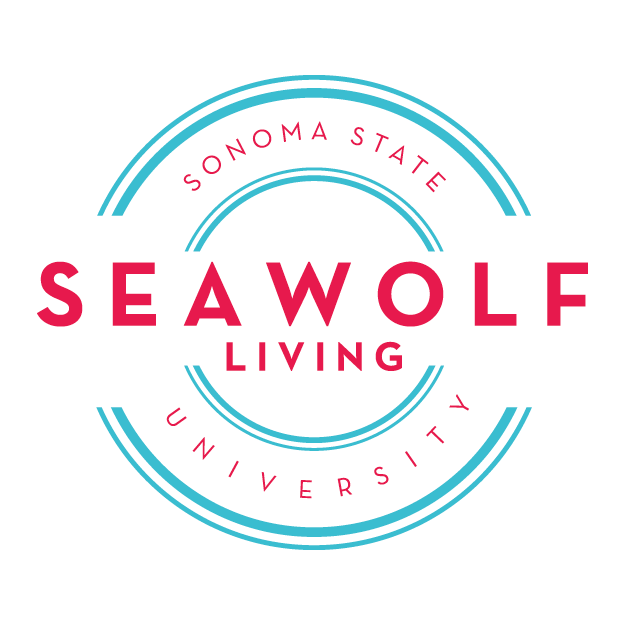Zoom Virtual Backgrounds
Miss hanging out with your friends on campus? We do too!
We created some SSU zoom backgrounds you can download and use for your zoom classes and meetings with friends!
All You Need To Do Is:
Have a zoom account created
Click on the background to expand and right click to download the background below
Upload to Zoom; for more information on how to enable and upload backgrounds, visit the Zoom website
Pro Tips:
Use a blank wall behind you
Ensure your work station has enough lighting
Front of SSU Library
Darwin & Stevenson Quad
Etcetera in The Kitchens
Student Center
The Green Music Center from the clouds
Above the Quad
Beaujolais Village with birds
Lobo’s
Inside the Recreation Center
Bridge to the Green Music Center
Green Music Center Lawn