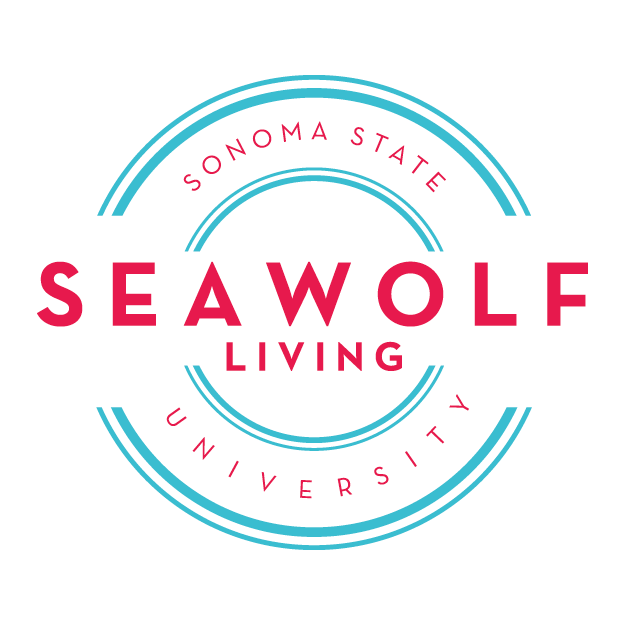May Zoom Backgrounds
May Zoom backgrounds are here! Spend the last month of the spring semester with views of SSU! Follow the steps below to download backgrounds that will remind you of SSU during your classes.
ALL YOU NEED TO DO IS:
Create a Zoom account.
Click on the background to expand and right click to download the background below
Upload to Zoom! For more information on how to enable and upload backgrounds, visit the Zoom website.
PRO TIPS:
Use a blank wall behind you
Ensure your work station has enough lighting