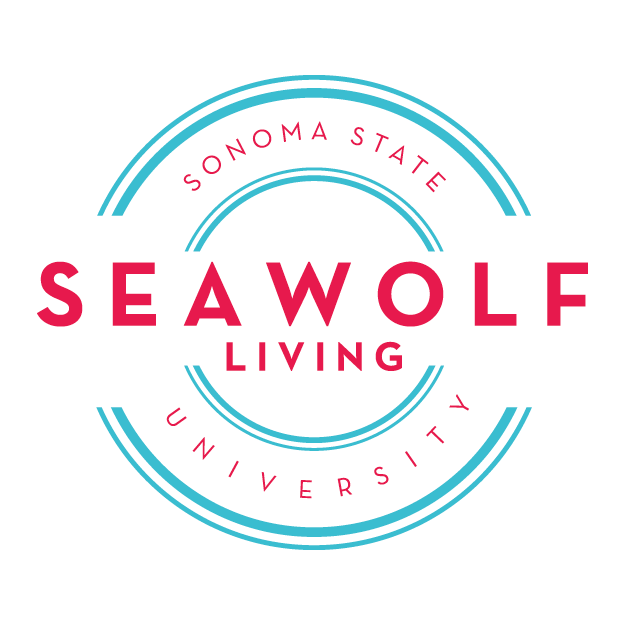Express Yourself Through Mood Boards!
Get crafty and let your personality shine through mood boards! Mood boards, or inspiration boards, combine photos, quotes, illustrations, and color palettes to explain your thoughts, dreams, and MOOD. You can create your board physically with materials from a craft store or in your home, or digitally through Canva. The sky’s the limit when it comes to what you can create!
Handmade Mood Boards
Materials
Poster Board, Canvas, or Construction Paper
Materials to build your board (photos, magazines, quotes, etc.)
Scissors
Glue
Mod Podge (optional)
Step 1: Gather Materials That Inspire You
In order for your mood board to tell the world something about you, it’s important to find materials that showcase your style and taste. Some examples of this could be hobbies, fashion, clubs/organizations, goals, etc..
Step 2: Cut Your Materials Into Different Shapes And Sizes
This will add depth and variety to your board. Tip: Cut along the edges of silhouettes or objects to avoid dull background space!
Step 3: Configure Your Board
Tip: Lay out your photos, quotes, and illustrations before gluing, to avoid any mess ups! Once your board is the way you’d like, glue all of your materials down.
Step 4: Use Mod Podge For A Clean Seal
This step is optional, but encouraged! Mod Podge creates a seal and finish to your board, for a clean and precise look. Some Mod Podge products that work most effectively are gloss and matte!
Step 1: Choose A Template
Templates help you build your board in a way that works digitally. They are also a structured way to bring your creative thoughts into action. Canva has lots of different templates to choose from, whether you like beauty vibes, tan tones, or neon accents!
Step 2: Time For Pictures!
Your mood has the power to shine through your photo choice! Canva gives you the options of trendy stock photos, or you can upload your own for a more personal touch. Once you’ve found the photos you’d like, drag them to your board. Here, you can resize or reshape them however you see fit.
Step 3: Add In A Message
Now is the perfect opportunity to incorporate a quote or phrase that speaks to you. Canva has lots of generated stickers and fonts that you can drag onto your board. If you have something custom that you’d like to say, just use the headings option in the text column. Inspire others through your word choice!
Step 4: Download Your Finished Product
Voila, you’ve just created a unique, digital mood board! Show off your finished product on your social media accounts, laptop background, or print it out to pin on the wall!
Mood boards are a relaxing and fun activity to do with roommates, family members, or with friends over Zoom. With all different avenues of creativity, you are guaranteed to love the finished product!
Digital Mood Board Steps and Images Source: Canva