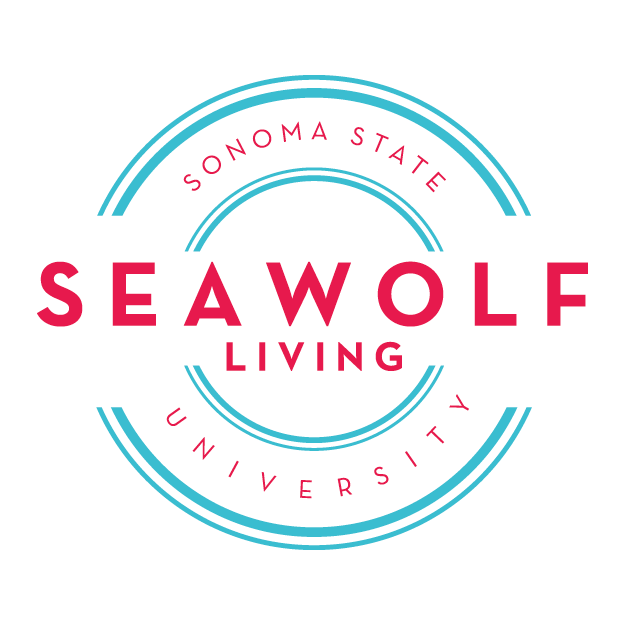Live In The Moment (And Capture It Too)
Trends come and go, days pass by, but memories last forever, especially if they’re captured through a photo! Whether you’re at the beach with friends, on a tropical vacation with family, or are hiking your local trails back home, an abundant camera roll = summer memories you’ll have forever. But what are the best ways to take photos of a gorgeous sunset, or compile photos of friends and views into one video? Keep reading for tips and tricks to capture the perfect photo, TikTok trends for the summer, and editing tools right on your iPhone!
Consider Your Sunset, Captured
Reveal A Sunset
I think most of us could say that we’ve tried to take a photo of the orange glow of the evening sky, only to have the image blurry and anticlimactic. What if I told you that those sunset moments could be shared, and saved forever? Check out this video that will teach you how to “reveal” sunsets perfectly, with no background or foreground distractions!
Edit a Sunset
Your night sky may look pink and purple in person, but when you look back at photos it may not be just as pleasing as you remember. Lucky for you, TikTok photographers have mastered the art of editing your photos to do any sunset just! Create the “dreamy” look you were hoping for with the Lightroom edits in this TikTok.
Summer Memories In One Video
Your Favorite Clips Of Summer
Day trips are meant to be remembered! This TikTok trend compiles different clips from any small adventure into one video, so you’ll never forget the moment. Try this trend over the course of a day, or throughout the whole summer for the ultimate 2021 summer video!
Disposable Cameras Are A Must
This is your sign to go get a disposable camera to shoot all of your summer memories! You can find cameras at Target, Amazon, or Walmart. Or, you can download Dispo - Live in the Moment on the App Store. After you have used all of the shots, make a TikTok, like the one here, for a digital photo album of your summer!
Edit Any Photo Like A Pro, Thanks To TikTok
iPhone Photo Editing Hack
TikTokers have mastered the art of editing photos by using iPhone’s photo editing tools. We’ll list them out for your convenience here:
Exposure: 100 Brightness: -15
Brilliance: 100 Black Point: 10
Highlights: -32 Saturation: 10
Shadows: -26 Vibrance: 8
Contrast: -30 Warmth: 10
Tint: 40 Exposure: 0
Take A Photo Upside Down, You Say?
Who would have thought that taking a photo upside down would have such a jaw dropping result! Step up your photography game by using the 0.5 lens on iPhone and turning your phone upside down. This hack is truly magic and will not only make your photos more professional, but they will be Instagram ready in seconds!
Enhance Your Mems With Audio
Half the fun of TikTok is finding the perfect sound to match the feeling of your video. Enhance your summer TikTok by trying out the sounds below! Click on each of the album covers to head directly to the sound on TikTok and watch others’ videos for inspo!